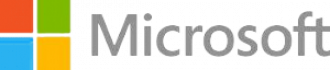
Microsoft Charity Licensing is now available through Connecting Up
Microsoft has moved some premium on-premise products from the donation program and put them in a new discount program.
The changes apply to products such as:
- Microsoft Office Professional Plus
- System Centre
- Windows Remote Desktop CALs
- Windows Server Datacenter
- Skype for Business
...and more.
These products are now available as discounted products instead of donated products.
See the full list of available products using this link.
Have the eligibility requirements change?
NO. All the same eligibility requirements apply - so if you are already qualified for Microsoft, you will be able to purchase products from the new discounted product range.
Have ordering limits or the ordering process changed?
There have been some minor changes and optimisations to limitations and ordering. You can now choose among any Microsoft Discounted products for your licensing without being limited by 10 title groups. When you order Discounted licences there is a 5 licence minimum, but this is overall and not per-product. For example, if you need to get Office, SQL, and Remote desktop, you don't have to buy five of each product if you don't need it; you can mix and match how many of each as long as you end up with no less than five overall licences in your cart.
Do I need to do anything to access the new discounted products?
YES. If you haven't already, you will need to sign up for the Nonprofit Portal at www.microsoft.com/nonprofits and get validated (by us). Once validated, you will need to send us your eligibility certificate through the Microsoft portal.
If you've already registered for O365, you just need to log into the portal and send us your eligibility certificate.
More detailed instructions can be found here.
What is the eligibility certificate?
It's just an email that Microsoft sends us confirming we are allowed to give you access to their discounted products. You don't need to print a physical certificate, and you don't need to download it and email it to us yourself.
How do I send you the eligibility certificate?
If you haven't already, go to www.microsoft.com/nonprofits and sign up for the Nonprofit Portal. Once you've got your access:
- Login to the Nonprofit Portal
- Under the "Software Licenses" heading, click on "Software Discounts"
- On the box that pops up, click "Continue"
- Review your organisation's information and make sure it's correct, then click "Next".
- Enter the Reseller Contact Name - Connecting Up - and Reseller Email - customercare@connectingup.org
- The next page shows the email to send to us. This email is your certificate. You will notice that you will be copied in on the email - when it arrives, keep this for your records.
- Click "Send to Reseller".
You will see a confirmation that the email has been sent to us. Once we've received and recorded the email on our end, you will have access to the Microsoft discount program.
More detailed instructions can be found here.

